How to delete all watched videos on Youtube?
this is a more searchable question: How to delete all watched videos on Youtube? so You are Right place without delay let's start
How to delete all watched videos on Youtube? -
everyone has the choice to watch the video and save the video on youtube but sometimes you search for some irrelevant data which you want to hide in the search history like How to delete all watched videos on Youtube?
 |
| How to delete all watched videos on Youtube? |
so Follow these steps
- go to youtube and log in to your account
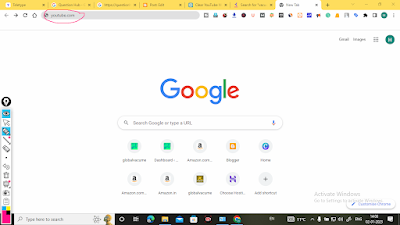.png) |
| How to delete all watched videos on Youtube |
- Click on your profile picture in the top right corner of the screen to access your channel page.
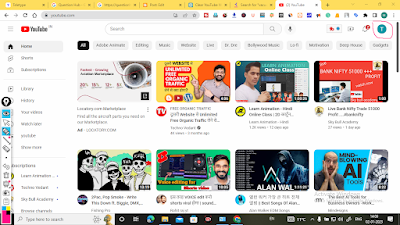.png) |
| How to delete all watched videos on Youtube? |
- click on Your Data on youtube
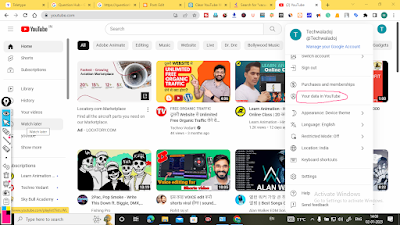.png) |
| How to delete all watched videos on Youtube? |
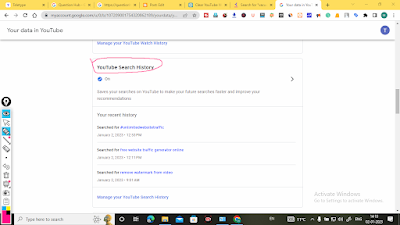.png) |
| How to delete all watched videos on Youtube? |
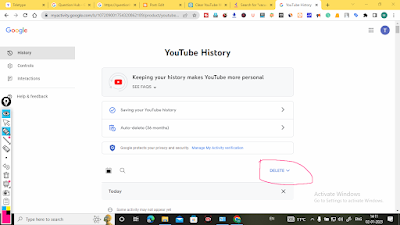.png) |
| How to delete all watched videos on Youtube? |
- Click on delete
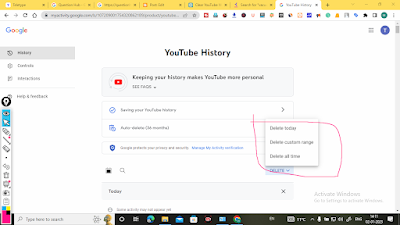.png) |
| How to delete all watched videos on Youtube? |
- you can choose any history duration if you want to delete today's history select delete today as so on which you want
so I hope you understand How to delete all watched videos on Youtube? this article will help you

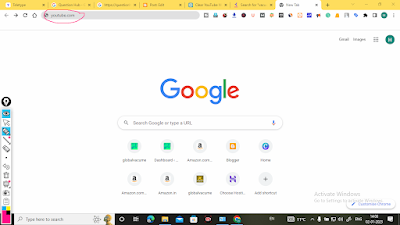.png)
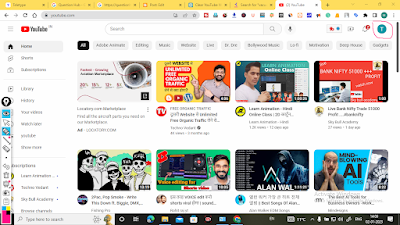.png)
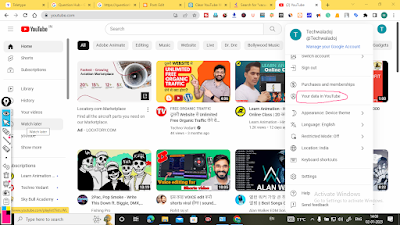.png)
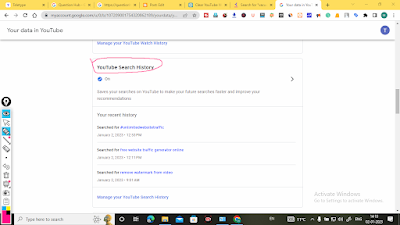.png)
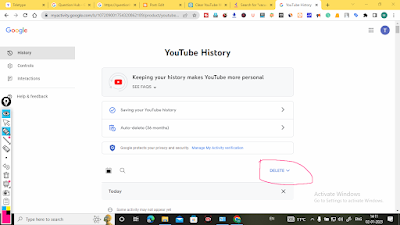.png)
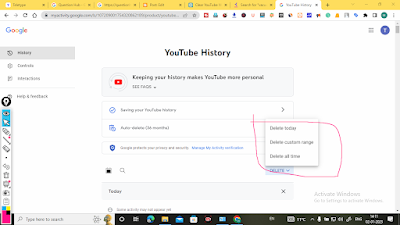.png)
